FBA Calculator
Estimate fees, Calculate Amazon Revenue and Net Profit
Calculate FBA Revenue, Fees, and More with Snagshout Partners
This Amazon FBA Calculator has everything you need to see how much an Amazon product is earning, and how much it costs to sell.
That means everything from manufacturing costs and shipping costs to FBA storage fees and how much profit you could expect to make from selling it.
To get started for free, simply enter the ASIN of the product you want to get information about.
Not sure what an ASIN is? It’s the 10-digit alphanumeric code Amazon uses to identify a product. You can find it in the URL of any product page on Amazon, like this:
https://amazon.com/product-name-here/dp/Product-ASIN-here/
(To get familiar with other Amazon merchant terms like this, you may want to check out our Amazon jargon dictionary)
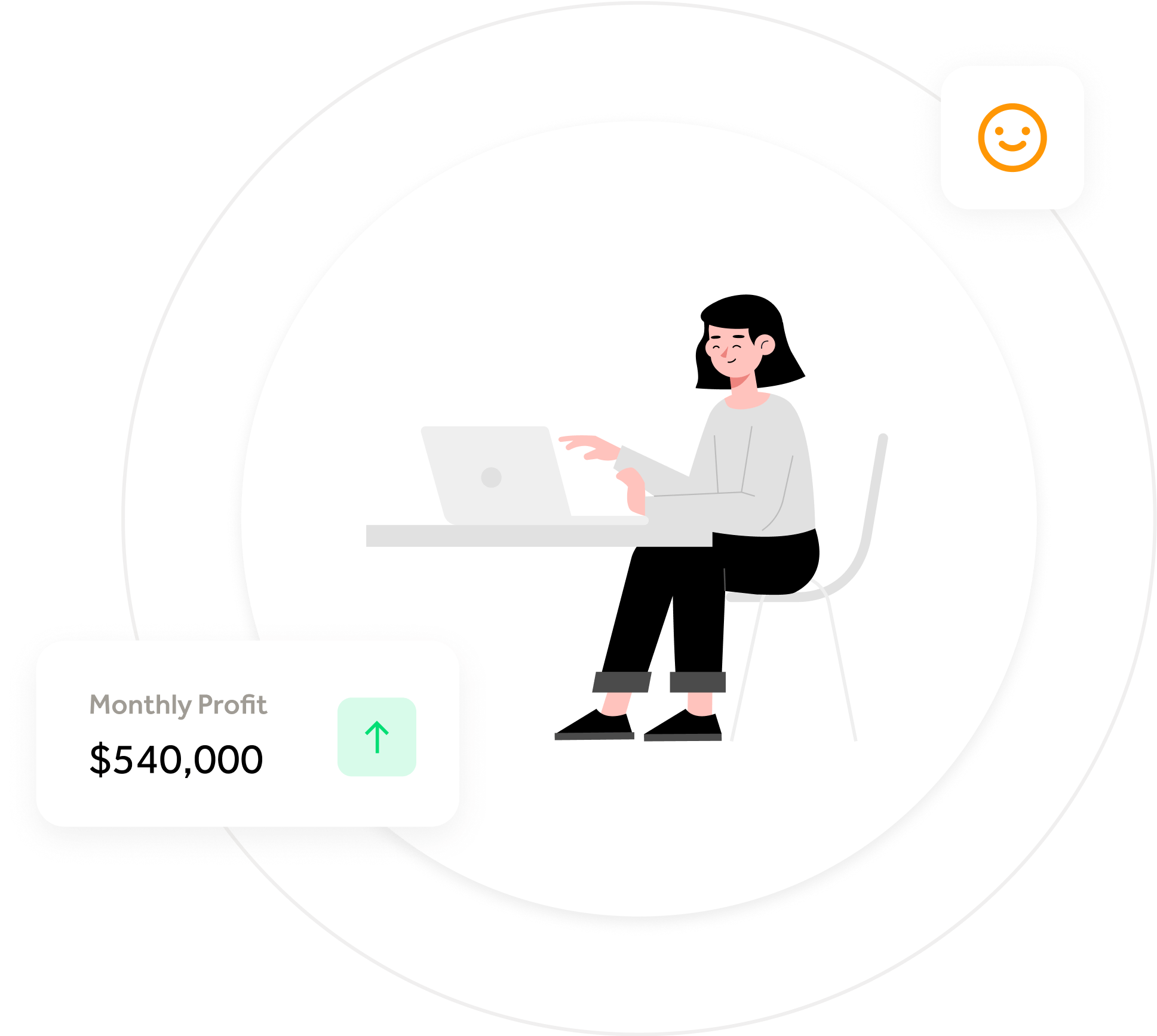
Calculate Faster When You Download the Google Chrome Extension
Don’t want to copy and paste the ASIN for every product? Download our Chrome extension Monocle. You’ll get more free searches, and it’s much easier to calculate.
This FBA Calculator Chrome extension lets you take this tool everywhere on Amazon, and lets you automatically scout out all the information you need. That means you can calculate revenues, fees, profits – all the good stuff – easier than ever.
Still looking for a product to sell on Amazon? You might be interested in our product research tools)